Loading PDF Presets: InDesign tutorial
Learn • Create • Enjoy
tel: 07775 616160 | email: robert15@trainingstream.co.uk
1. Choose File > Adobe PDF Presets > Define. In the Adobe PDF Presets dialog box, click the Load button.
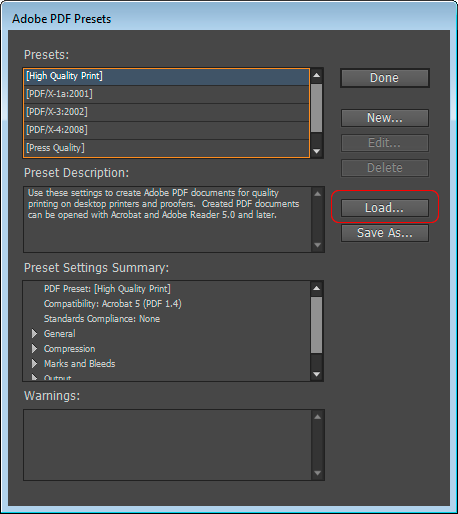
2. Navigate to the .joboptions file supplied by your printer.
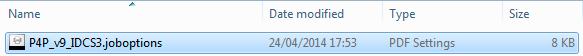
3. Select the file, then click OK. The file name appears in the Presets list. When you next go into the Adobe PDF Export dialog box, the .joboptions files is available in the Adobe PDF Presets pop-up menu.
© robert shufflebotham 2014
![]() Excellent. Tailored to my requirements + very thorough.
Excellent. Tailored to my requirements + very thorough.![]()
Helen Robbens
Holland Park School
![]() Robert is an excellent trainer, very thoughtful & a calm approach to delivery. Every question asked, he was able to answer & demonstrate.
Robert is an excellent trainer, very thoughtful & a calm approach to delivery. Every question asked, he was able to answer & demonstrate.![]()
K. H.
Oxford Brookes University
![]() Very helpful & Robert very patient & clear in his explanations. Learnt so much my brain is full..
Very helpful & Robert very patient & clear in his explanations. Learnt so much my brain is full.. ![]()
Rachel Read
Shopping Direct
![]() Really great pace and easy to grasp explanations. Very helpful overview and practical trials. Thanks!
Really great pace and easy to grasp explanations. Very helpful overview and practical trials. Thanks!![]()
Phoebe Cullingworth
People & Planet